Simplify Serverless Development with SST Framework
Save time and boost your productivity using SST

Serverless architecture has revolutionized the way we build and deploy applications, offering scalability, cost-efficiency, and reduced operational overhead. However, managing the infrastructure and deployment process can be complex and time-consuming. That’s where the Serverless Stack (SST) framework comes in. In this article, we will explore what SST is, its advantages over existing methods, when and where to use it, and how to incorporate it into both new and existing projects.
What is SST ?
SST is an open-source framework designed to simplify the development and deployment of serverless applications on AWS (Amazon Web Services). It provides a higher-level abstraction, allowing developers to focus on writing code rather than managing infrastructure. SST embraces AWS CloudFormation and AWS CDK (Cloud Development Kit) under the hood, enabling you to define your infrastructure as code using familiar programming languages such as JavaScript and TypeScript.
Advantages of SST over Existing Methods
-
Simplified Development: SST offers a developer-friendly experience by abstracting away the complexities of AWS infrastructure setup. It provides a declarative and intuitive syntax, reducing the learning curve and enabling faster development cycles.
-
Streamlined Deployment: With SST, deploying your serverless application becomes a breeze. It automates the creation of AWS resources, such as Lambda functions, API Gateway endpoints, and DynamoDB tables, and handles the wiring and configuration for you.
-
Increased Productivity: By abstracting away infrastructure management, SST allows developers to focus on building application logic and features. It promotes rapid iteration and seamless collaboration within teams, resulting in increased productivity and faster time-to-market.
-
Scalability and Cost-Efficiency: SST leverages the power of AWS serverless services, which automatically scale to handle varying workloads. With SST, you can optimize resource allocation and take advantage of AWS’s pay-as-you-go pricing model, ensuring cost-efficient and scalable deployments.
When and Where to Use SST?
SST is suitable for a wide range of serverless applications, from small projects to large-scale production systems. Consider using SST in the following scenarios:
-
New Projects: If you’re starting a new project from scratch, SST allows you to hit the ground running. Its abstractions and automation enable you to focus on core application logic, accelerating development.
-
Existing Projects: SST can also be integrated into existing projects, enabling you to leverage serverless architecture for specific features or microservices. You can gradually adopt SST, module by module, without rewriting the entire application.
-
Proof of Concepts and Prototypes: SST’s simplicity and rapid development capabilities make it ideal for building a proof of concept and prototypes. You can quickly validate ideas, iterate, and gather feedback without investing significant time and effort into infrastructure setup.
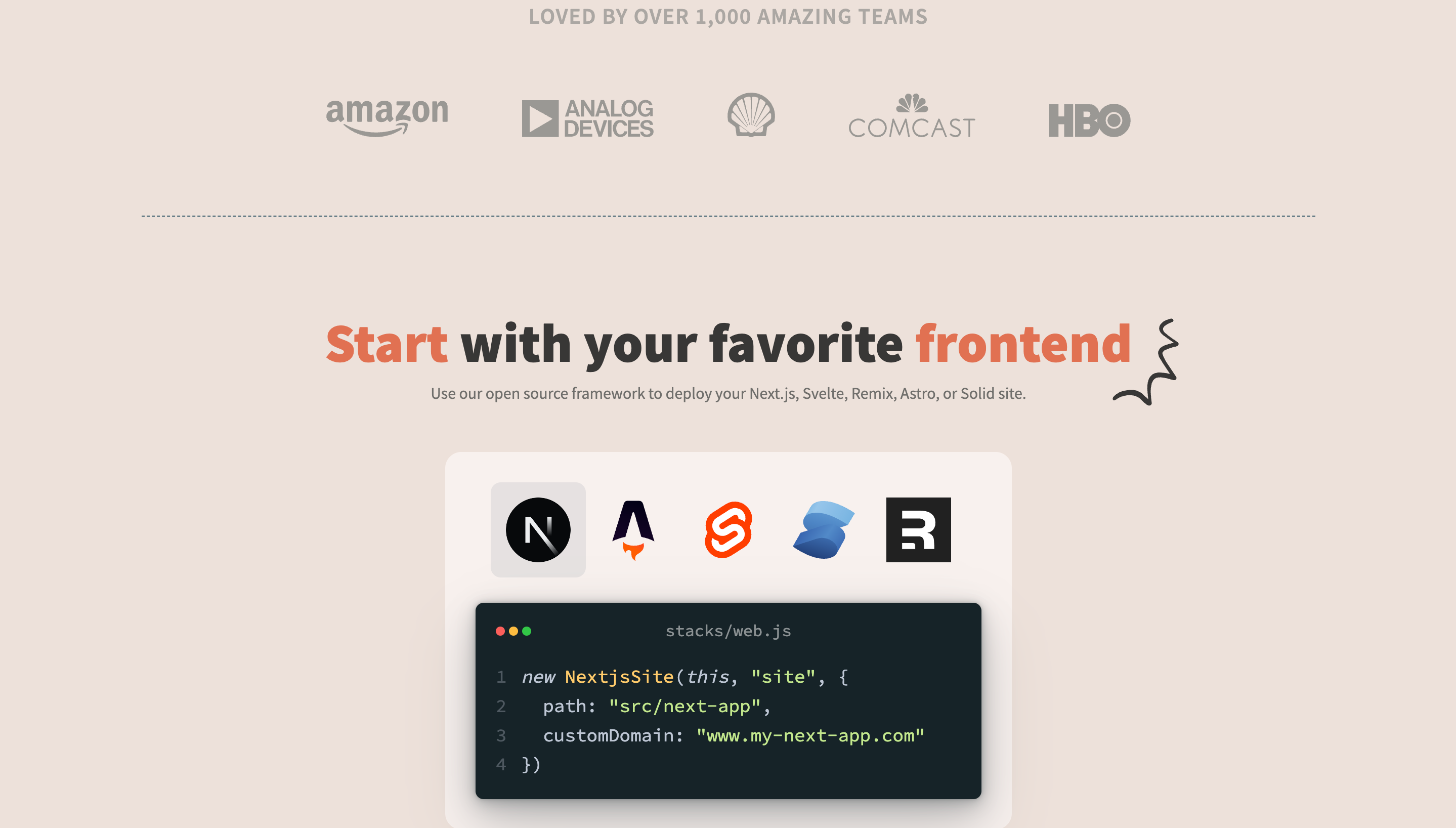
Getting Started with SST
To get started with SST, follow these steps:
-
Installation: Install SST by running npx create-serverless-stack@latest in your terminal. This will scaffold a new SST project for you.
-
Define Your Stack: Define your AWS resources, such as Lambda functions, API Gateway endpoints, and DynamoDB tables, using the SST API. SST will handle the underlying CloudFormation configuration.
-
Deploy Your Stack: Use npx sst deploy to deploy your SST stack to AWS. SST will automatically provision the necessary resources and set up your application.
-
Code and Iterate: Start building your serverless application using the resources defined in your SST stack. Make changes to your code and use npx sst deploy to update your deployment.
How to Use SST in New and Existing Projects
New Projects:
-
Install the SST CLI by running npm install -g serverless-stack
-
Initialize a new SST project using the command npx create-serverless-stack@latest
-
Follow the project setup wizard to configure your project.
-
Define your serverless infrastructure and APIs using AWS CDK constructs within the lib/MyStack.ts file.
-
Implement your application logic and API handlers using your preferred programming language (JavaScript or TypeScript) within the src directory.
-
Deploy your application to AWS by running npx sst deploy
Existing Projects:
-
Install the SST CLI by running npm install -g serverless-stack
-
Initialize a new SST project within your existing project directory using the command npx create-serverless-stack@latest.
-
Migrate your existing infrastructure and code to the appropriate SST files and structure.
-
Update your infrastructure definitions using AWS CDK constructs within the lib/MyStack.ts file.
-
Ensure your application logic and handlers are compatible with the SST project structure and conventions.
-
Deploy your updated application to AWS using npx sst deploy
Conclusion
SST framework simplifies serverless development by providing an intuitive and opinionated approach to building applications on AWS. By abstracting away infrastructure complexities and automating deployment processes, SST empowers developers to focus on writing code and delivering value. Whether you’re starting a new project or improving an existing one, SST can streamline your serverless development workflow and unlock the full potential of AWS’s serverless services.
Resources:
-
SST Documentation: https://docs.sst.dev
-
SST GitHub Repository: https://github.com/serverless-stack/serverless-stack
-
SST in 100 seconds: https://youtu.be/JY_d0vf-rfw
Remember, with SST, you can simplify your serverless development workflow and focus on what matters most: building robust and scalable applications.